2023-01-16: Item Hotkeys, Soft Shadows
Imperium Scenario System » Devlog
This general update introduces item hotkeys which allow for quick use/activation of the first 4 items in the player’s inventory. Items can now also be moved to different inventory slots by dragging and dropping while in the inventory menu. Additionally, a shader has been added to the lighting system to produce softer edges/shadows around light sources. This is enabled by default but can be toggled in the settings menu.
Full Changelog
General
- Added
- Description labels for items in the settings menu.
- Pressing the escape key in the main menu will now close open menus. If no menu is open, a quit to desktop prompt will display.
- Drop shadow to the text of main menu buttons.
- Functionality for changing which slot an item occupies in the player’s inventory via drag-and-drop.
- Hotkeys for using items in the first 4 slots of the player’s inventory. The hotkeys are F1 through F4.
- Icons that display above the HUD that show the first 4 items in the player’s inventory as well as their hotkeys.
- Icons that display above the HUD that show each weapon that the player currently as well as their hotkeys.
- Shadow softening shader to the lighting system as well as a setting for enabling or disabling the shader.
- Changed
- The layout of the help menu.
- The layout of the credits menu.
- Increased the thickness of the health bar’s outline so that it’s flashing animation will be more noticeable when health is low.
- Active modifier icons are now positioned in the top-center of the HUD.
- The “Soft Lighting” setting has been renamed to “Blend Lights”.
- Fixed
- Minimap being displayed when turned off in certain situations.
Zombie Onslaught
- Changed
- The phase alert text now has a new animation.
Files
Linux 57 MB
Version 2023.01.16 Jan 16, 2023
Windows 58 MB
Version 2023.01.16 Jan 16, 2023
Get Imperium Scenario System
Imperium Scenario System
A collection of 2D top-down gamemodes.
| Status | In development |
| Author | Kenny Shields |
| Genre | Shooter |
| Tags | 2D, Singleplayer, Top-Down, Top down shooter, Zombies |
| Languages | English |
More posts
- 2023-04-05: Recruit SystemApr 05, 2023
- 2023-03-18: Tweaker TurmoilMar 18, 2023
- 2023-02-17: Crafting OverhaulFeb 17, 2023
- 2023-02-05: Minimap Visual OverhaulFeb 06, 2023
- 2023-01-29: Render Scaling, New MapJan 30, 2023
- 2023-01-05: Physics ReworkJan 06, 2023
- 2022-11-28: New Perk, Bug Fixes & MoreNov 28, 2022
- 2022-11-21: Perks System, New MapNov 22, 2022
- 2022-10-29: Scenario Settings, Ability TweaksOct 30, 2022
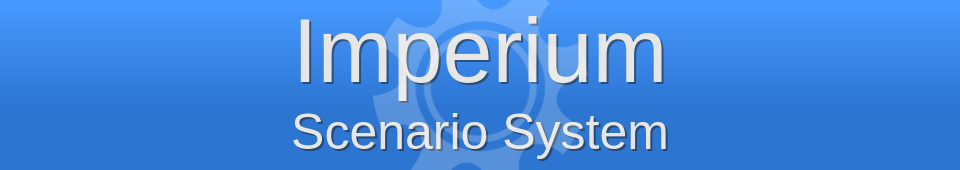
Leave a comment
Log in with itch.io to leave a comment.